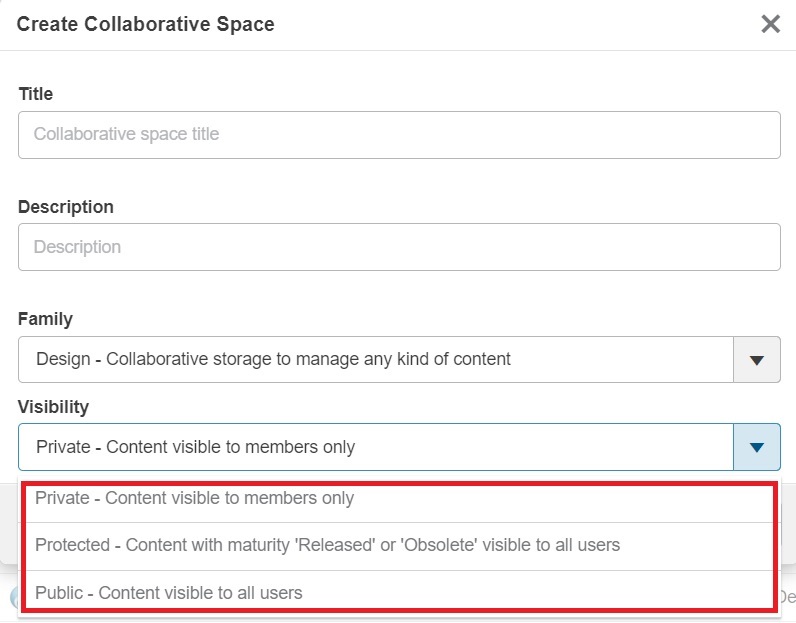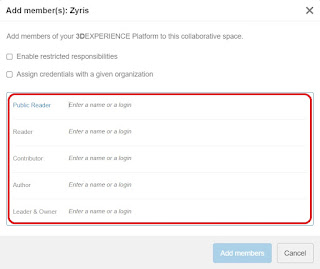The 3DEXPERIENCE platform is a business experience platform that provides Product Lifecycle Management capabilities. It enables you to collaborate with team members to design products and bring them to final release.
On the 3DEXPERIENCE platform, administrator assigns access & roles to the member that define how you can work with content in your collaborative spaces and tasks.
Your credentials determine which content is available to you in the 3DEXPERIENCE platform. Credentials are the combination of:· Collaborative space
· Responsibility
Collaborative space
Collaborative spaces are created to work on a dedicated project and allow multiple users to work in it. Depending on the collaborative space's visibility, you might be able to explore, view, and open the content.
· Public: Content is visible and freely viewed to members of this or any other collaborative space.
· Protected: Content in the Released or Obsolete state is visible to members of this or any other collaborative space. Content in the Private, In Work, or Frozen maturity states is protected.
· Private: Content is accessible only to members of the collaborative space.
Responsibilities
Responsibilities and permissions for Design tasks in collaborative spaces. Which determines what you can do in the collaborative space.
· Public Reader: Read any content of collaborative spaces that the user is assigned to. Can access Public and Protected collaborative spaces.
· Reader: Can read any content in collaborative spaces that the user is assigned to but not able to evaluate, create or edit content.
· Contributor: Inherits all Reader permissions. Can Create & Evaluation content.
· Author: Inherits all Contributor permissions. Can create Definition content like edit content and take actions such as reserving and unreserving files and changing their maturity level.
· Leader & Owner: Inherits all Author permissions. Can create Resource content such as library, or project template. An Owner can perform administrative tasks such as managing the membership of a collaborative space.