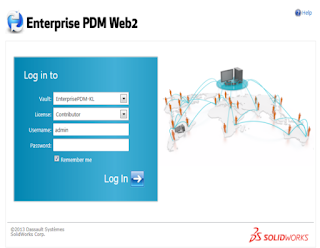One of the best sheet metal enhancements in SOLIDWORKS 2016 is the ability to add Cut Features to a Swept Flange and have those features map correctly to the Flat Pattern. Although the Swept Flange tool is a wonderful part of the Sheet Metal toolset, I have had many users comment about how frustrated they were that they could add Cut and Hole Features to their Swept Flanges and see them in their formed views but the hole features were missing in their Flat Pattern when it was time to send the part out to the Punch Press or Laser Cutter!
Above is a Sheet Metal part created in SOLIDWORKS 2015, the part is made using a Swept Flange and two Cut features. You can see when the part is flattened the two Cut Features do not propagate to the Flat Pattern and disappear from the view, this would usually result in having to add the Cut Features to the Flat Pattern separately which results in a potential loss in accuracy and adding valuable time to the part design process.
In the SOLIDWORKS 2016 example above, you can see the same Swept Flange part but with both Cut Features being mapped correctly onto the Flat Pattern and not requiring any features to be added directly to the Flat Pattern. It is easy to see how anyone who uses the sheet metal Swept Flange often will take full advantage of this fantastic enhancement to make the creation of complex sheet metal parts quicker and easier than ever before.
For more info mail us @ lakshmipriya@egs.co.in
SOLIDWORKS 2015 Sheet Metal Swept Flange Flat Pattern
Above is a Sheet Metal part created in SOLIDWORKS 2015, the part is made using a Swept Flange and two Cut features. You can see when the part is flattened the two Cut Features do not propagate to the Flat Pattern and disappear from the view, this would usually result in having to add the Cut Features to the Flat Pattern separately which results in a potential loss in accuracy and adding valuable time to the part design process.
For more info mail us @ lakshmipriya@egs.co.in