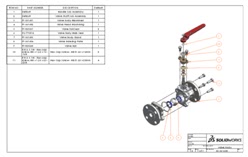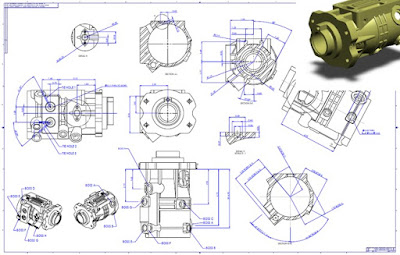We have been working with many Sheet Metal Fabricators for how quickly and cost-effectively they can create sheet
metal part designs and get the exact blank development for fabrication of the
components.
And also how to directly get the machine inputs from the CAD model using
SOLIDWORKS 3D Software.
Challenges faced by Sheet Metal
Fabrication Industry :
•
Manufacturing errors during Sheet Metal process like bending, punching, forming.
•
File conversion
like DXF /DWG for cutting and bending operation of Sheet Metal components using CNC, Laser cutting machines.
•
Requires entire
cut list for the different multibody sheet metals for fabrication.
• Estimation of
accurate blank development for manufacturing is tedious.
• Due to lack of
design communication lot of rework and scrap occurs.
• Want to make
blank development for forming tool.
SOLIDWORKS Solutions Proposed :
• Generate a
number of bends including loft bends, sketched bends and more.
• Sheet Metal
cultist provides the exact sizing like Length, Width, Thickness, Area etc for
different multibody Sheet Metal components .
• Take control of
bend allowances/bend reductions by using bend tables.
• Advanced Sheet Metal tool helps to find out exact Sheet Metal Blank area with bend
compensation using Flatten tool.
• Directly
convert it to DXF/DWG for the Sheet Metal CNC machining operation.
• Scraps can be
reduced or avoid by getting exact development length .
• Inbuilt forming tools are available in the Library and the blank development can be taken for it.
• Sheet Metal Costing tool helps to calculate the Material & Manufacturing cost Upfront in Design Stage.
• Sheet Metal Costing tool helps to calculate the Material & Manufacturing cost Upfront in Design Stage.
Benefits:
• Reduce
development cycle time
• Increase
product innovation
• Improved
quality and minimized design errors
• One stop
solution for changing needs
• Enhanced design
communications with existing & prospective customers
• Shortened time
required to make design changes by 90 percent.
SOLIDWORKS Customer
Testimonial:
“
What SOLIDWORKS solutions have allowed us to do is increase the speed of
development and design more complex solutions. That has enabled us to
significantly grow our business. We value the SolidWorks platform because it
gives us a real competitive advantage.”
Mr. Chris
Weiss - Vice
President of Engineering
THE KNAPHEIDE MANUFACTURING COMPANY
To Know More about Sheet Metal Fabrication Industry - Attend Our Live Seminar On Feb 2018.
Mail us to mktg@egs.co.in
For any Queries, Contact us @ 9445424704