Creating Sketch Offsets on 3D Geometry Surfaces
You can use the Offset on Surface tool to offset 3D model edges as well as faces in a
3D sketch. Selecting a single edge will offset that edge. Multiple edge selections will
offset the complete chain. You can adjust the offset using the dialogue box or just enter
a value. At surface intersections, we can even flip the offset curve to the other side gives
you a great flexibility in design.
We need to reduce some weight of this part and to simplify the complex surface, so
let’s see how SOLIDWORKS 2017 can help us. It is now possible to offset curves on any
surface. Previously, you had to create extra features for offsetting an edge.
1. Open the part model.
3. In the graphics area, select the edge as shown.
a) Specify the value of Offset Distance.
b) Select Reverse.
The entity is projected on the opposite face.
Note:
5. Select the interior edges as shown.
6. Click ok.
7. Double-click the dimension and specify value of offset.
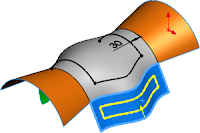 If you select a whole surface then SOLIDWORKS offsets all outer edges [Very
powerful]. You can use this 3D sketch as a trim tool to cut out the centre of the surface
for optimization/ material reduction of the part.
If you select a whole surface then SOLIDWORKS offsets all outer edges [Very
powerful]. You can use this 3D sketch as a trim tool to cut out the centre of the surface
for optimization/ material reduction of the part.
8. Click Offset on Surface.
9. In the Property Manager:
10. All the edges of surface are offseted now.
7. Double-click the dimension and specify value of offset.
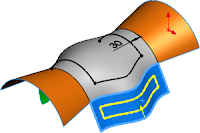 If you select a whole surface then SOLIDWORKS offsets all outer edges [Very
powerful]. You can use this 3D sketch as a trim tool to cut out the centre of the surface
for optimization/ material reduction of the part.
If you select a whole surface then SOLIDWORKS offsets all outer edges [Very
powerful]. You can use this 3D sketch as a trim tool to cut out the centre of the surface
for optimization/ material reduction of the part. 8. Click Offset on Surface.
9. In the Property Manager:
a) Click face of Surface in the graphics area.
10. All the edges of surface are offseted now.
So a powerful new features in SOLIDWORKS 2017 that helps the user to overcome
the barriers to create a great looking products.
Benefits:
- Quick wrapping of entities on surface.
- Easy creation of offset entities as 3D sketch from our existing surface.
- Offseted entities were used for development through fill tool.
- Very useful in material saving and mass reduction.













very informatie a thank you for posting
ReplyDeleteInterference Analysis in India