Flat pattern Drawing views for Multibody Sheetmetal parts
Introduction
Solidworks Multibody Sheet metal parts design allows to create multiple sheet metalbodies,of potentially different materials,within the same part file. Multibody sheet metal parts can
consist of multiple sheet metal bodies or a combination of sheet metal and other bodies such as
weldment bodies.
Creating Flat pattern Drawing Views for Multiple Sheet Metal Bodies
Drawing views can display entire sheet metal or individual sheet metal multibody parts.
In drawings Model view>Select bodies allows to create Flat pattern drawing view for individual
Sheetmetal parts.
1.Click Model view, Browse the Sheet metal part file & Click Select Bodies
2.Select the individual Sheetmetal body graphically.
3.Click (A) Flat pattern,Click to place on the drawing and Click OK.


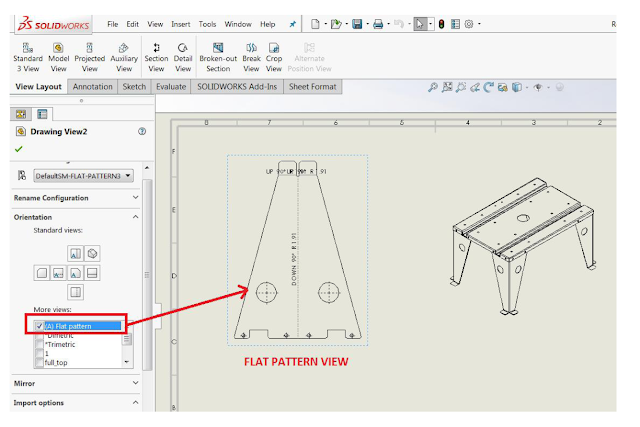







Thanks for the good explanation. Only SW does not draw a flat pattern of every part. Sometimes it just fails to do it.
ReplyDeletevery good knowledge gained thank you so much Interference Analysis in UK
ReplyDelete