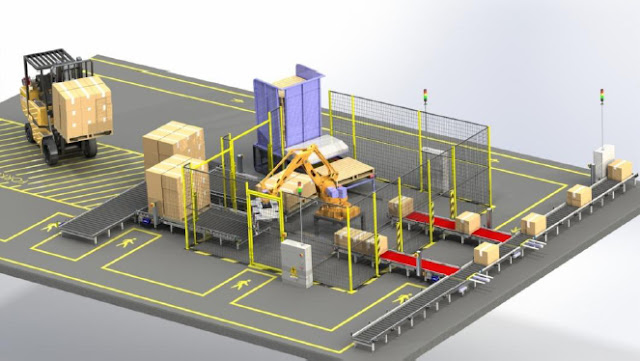Check the Product Manufacturability at the Design Stage

DFM stands for Design for Manufacturing . The good Design practice is not only focusing on the Product design alone, but also its producibility or manufacturability. It is most important to detect and eliminate mistakes before the product or part goes to manufacturing. SOLIDWORKS has an inbuilt DFM tool called DFMXpress that helps in implementing common manufacturability checks related to machining and sheet metal fabrication. It helps to avoid downstream problems early in the design stage, thereby reduces cost and minimizes time to market. DFMXpress reduces engineering changes (ECNs & ECOs) by predicting manufacturing problems early in the upstream design stage. It ensures that the design is compatible with available or desired manufacturing process and can be manufactured economically. This allows potential problem to be fixed in the design stage which is the least expensive place to address them. The design of the component can have eno...