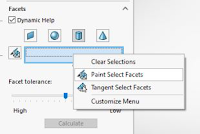In our daily life we use different products like liquid sugar, molasses, milk, wine, juices, water, diesel, cooking oil, petrol & LPG. The raw materials are extracted at one place and it is refined at another place and transported to different places by different means of transportation as shown below.
Fig: 1
When the load is distributed to the centre of the vehicle, at inertia of rest or inertia of motion the vehicle will be in stable condition. If the same load is at one end and sudden brake is applied, due to which there will be a miss balance in the vehicle as shown below.
Fig: 2 [With Out Baffles]
Liquid does not have any shape, it takes the shape of the container, in the case of high viscous fluid there will not be much effect on the walls of the container as the liquid does not move in the container due to high viscous force, but a less viscous liquid has the tendency to move in the container. When there are peak turns or sudden breaking or acceleration, the liquid pressure is applied on the walls of the container, due to that there will be a miss balance of the vehicle.
Fig: 3 [with Baffles]
One solution is by providing the baffles as shown in above figure. There is a splashing of the liquid due to peak turns or sudden breaking or acceleration, the baffles acts as a barrier. The water splashing in the container can be virtually created using the SolidWorks Flow Simulation with free surface flow, which works with VOF (Volume of Fluids), the fraction of water and air is been defined in the cell in VOF.
Fig: 4
We are going to design a liquid container without baffles as shown in Fig: 4 and with baffles as shown in Fig: 5. The movement of the fluid is given virtually, by defining the gravitational dependency effect in the Y-direction and Z- direction on the fluid as shown in the Fig: 6, the condition we had taken here is when there is an sudden acceleration in the vehicle.
Fig: 5
With the dependency gravitational effect on the Y-direction and Z-direction, the blue portion is water in the domain as shown in Fig:4 and Fig:5 and by defining Initial conditions, Environmental Boundary condition and defined goals as shown in the Fig:7.
We are going to compare how the liquid is moving in the container with the baffles and without baffles and the volume fraction of water.
In below Fig: 8 and Fig: 9 we can see how the liquid pressure is high at one end due to sudden acceleration of the vehicle in the container without baffles and how the liquid pressure is distributed throughout with baffles.
Fig: 8 [Without Baffle]
Fig: 9 [With Baffles]
From the above images it is clear that due to the presence of baffles in the container, there is an even distribution, so that the vehicle can be in stable condition even when there is sudden acceleration or braking. The entire model is virtually done without any experimental setup and these are some of the capabilities of SolidWorks Flow Simulation.
THANK YOU FOR READING!