How Can You Get Started with 3DSwym for Simple and Effective Team Collaboration?
Getting Started with 3DSwym: A Simple Guide to Team Collaboration
3DSwym (See What You Mean) is the Social and Collaborative app within the 3DEXPERIENCE platform. It empowers users to:
-
Engage with colleagues and wider communities
-
Share ideas and feedback
-
Collaborate across departments and teams using 3DSwym tools

3DSwym (See What You Mean) is the Social and Collaborative app within the 3DEXPERIENCE platform. It empowers users to:
-
Engage with colleagues and wider communities
-
Share ideas and feedback
-
Collaborate across departments and teams using 3DSwym tools

Explore Post Types in 3DSwym Communities
- You can share different types of posts in 3DSwym communities to help your team communicate and work together easily
- General Posts – Share updates, insights, or announcements using text and images.
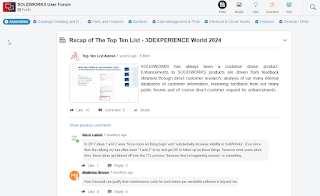
Media Posts – Upload documents, videos, audio, drawings, and 3D models to support your message.

Ideas – Submit suggestions for feedback and track their progress via the Ideas Pipeline.

Questions – Ask community members for help and validate answers.

Wiki – Create living documentation with revision control and media support in 3DSwym.

- You can share different types of posts in 3DSwym communities to help your team communicate and work together easily
- General Posts – Share updates, insights, or announcements using text and images.
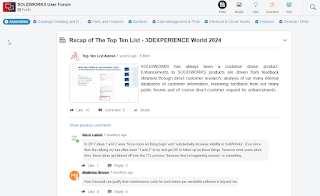
Media Posts – Upload documents, videos, audio, drawings, and 3D models to support your message.

Ideas – Submit suggestions for feedback and track their progress via the Ideas Pipeline.

Questions – Ask community members for help and validate answers.

Wiki – Create living documentation with revision control and media support in 3DSwym.

Tagging & Search in 3DSwym
- Posts in 3DSwym can be tagged with relevant keywords.
- The smart search feature can find information based on context.
- This helps in knowledge reuse and accelerates the onboarding of new team members.

User Roles and Permissions
Community members in 3DSwym are assigned roles that define their level of access:
-
Owner – Full control over content and settings within the community.
-
Author – Ability to create approved content.
-
Contributor – Can respond to existing posts.
-
How to Access 3DSwym
If your organization has purchased 3DSwym roles:
-
Click the Compass icon in the Top-Left of the interface
-
Select the 3DSwymer role
-
Choose 3DSwym from the app list


If your organization has purchased 3DSwym roles:
-
Click the Compass icon in the Top-Left of the interface
-
Select the 3DSwymer role
-
Choose 3DSwym from the app list


Step-by-Step Usage Guide: To Create a 3DSwym Community
Step 1: Create a Community
- Go to 3DSwym > Communities > Create (+)
Add name, description, tags


Step 2: Assign Members
- Add team members
- Assign Owner/Contributor/Reader roles

Step 3: Post Content
- Once you draft your content, you can post it to your created 3DSwym community.

Using 3DSwym, we can also make chat or call conversations with individual users for faster collaboration.


Using 3DSwym, we can also make chat or call conversations with individual users for faster collaboration.

------------Thank You----------
Contact Us: Have questions or need assistance? Feel free to reach out!
Phone: +91 94454 24704
Email: mktg@egs.co.in



Comments
Post a Comment