How to Create Simple Animations in SOLIDWORKS: A Step by Step Guide
A motion study in SOLIDWORKS is a simulation tool to analyze and visualize the movement of assemblies over time.
Contact Us:
Have questions or need assistance? Feel free to reach out!
Email: mktg@egs.co.in
Phone: +91 94454 24704
Follow us on social media

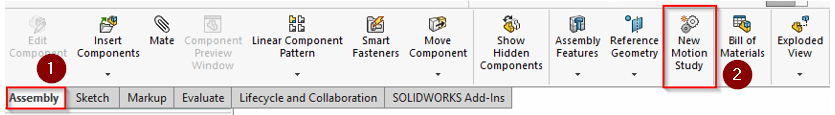

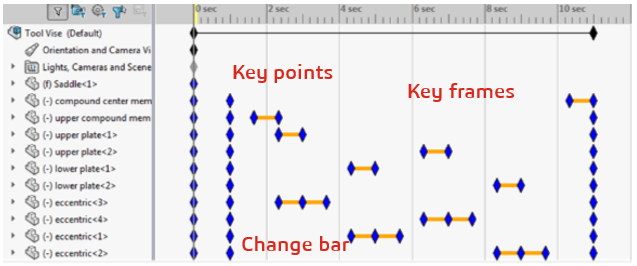

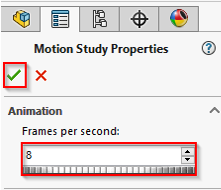
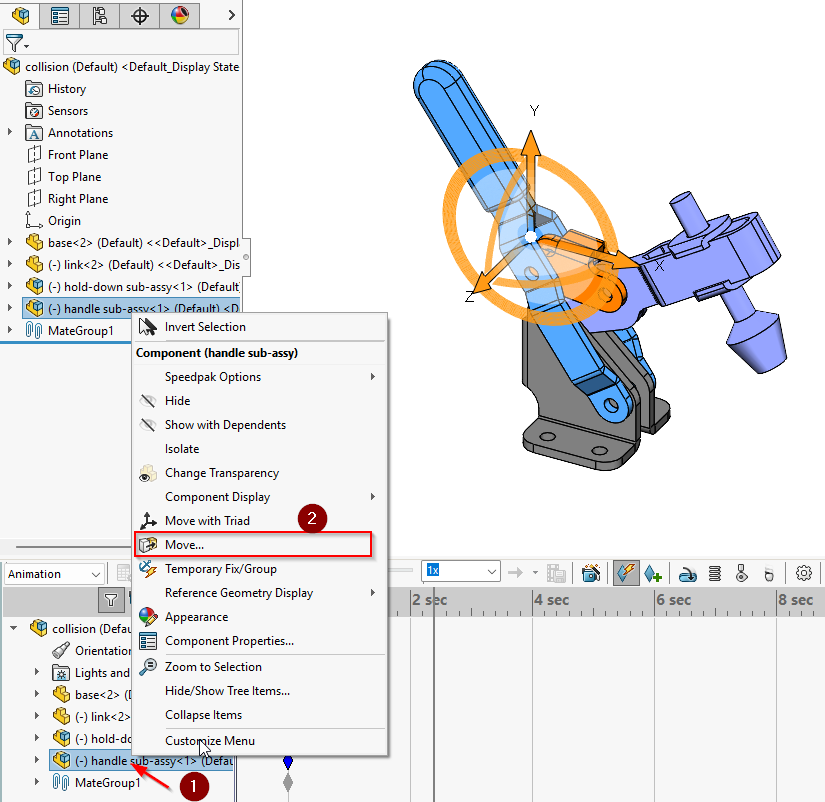
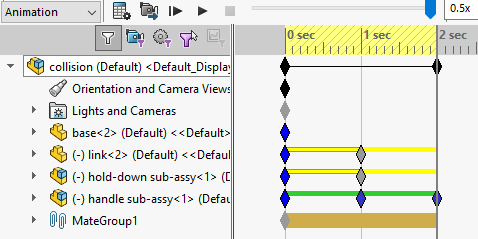



Comments
Post a Comment