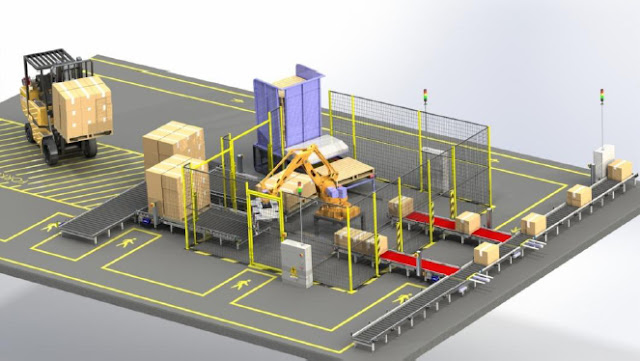PRODUCE DEFECT FREE PLASTIC PARTS

Introduction SOLIDWORKS Plastics is used for both part designers and mold designers. In this blog, you can get information on how this technology can help in creating and optimizing parts, single and multi cavity and family mold layouts. SOLIDWORKS Plastics SOLIDWORKS Plastics most useful for Injection Molding setup organization. Validate and visualize the melted Plastic Flow on the parts and molds. Improvise the part quality by predicting manufacturing defects in the initial stages of the design. Have alternate polymer material selection during the design phase using plastic simulation Create variations among your plastic designs and test virtually before the manufacturing stage. Steps involved in testing your Plastic Parts: Draft Analysis Meshing Applying Polymer (Material) Gate Location Run the Analysis Results Report Generation SOLIDWORKS Plastics contains vast material a...